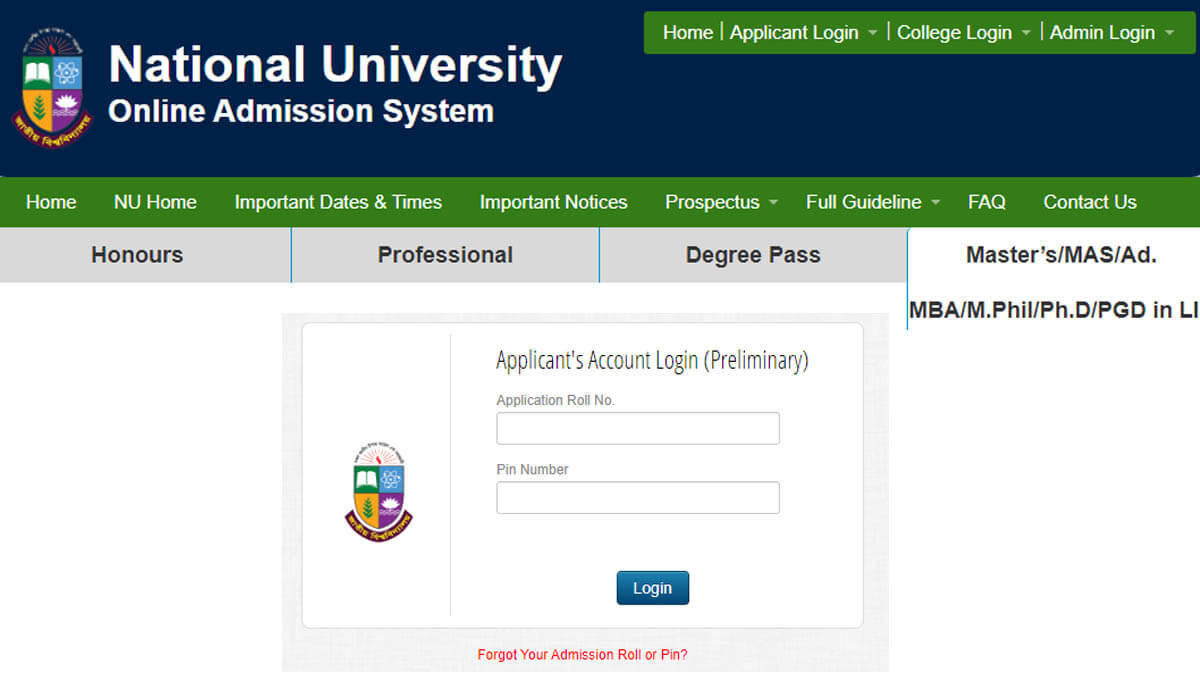Preliminary to Masters Admission Result 2024 Live: The National University (NU) is all set to publish the Result of Master Preliminary Admission. The 1st Merit List for the session 2021-2022 will be available on the official website after 9 PM. However, candidates can check the result via Mobile SMS from 4 PM.
National University (NU) has officially announced the Merit List published date on June 9, 2024. A notice was issued on the NU Admission Portal in this regard. It was signed by Professor D. Mohammad Bin Kashem, Dean of the University.
“The Master Preli Admission Result 2024 for the session 2021-2022 will be published on Thursday (June 13). Applicants who applied for admission can check the 1st Merit List via Mobile SMS from 4 PM. In addition, the result can be found on the official website at www.nu.ac.bd/admissions,” said a press release.
Preliminary to Masters Admission Result 2024
Meanwhile, a relevant source said to Epi Express that, the National University has completed the process of publishing the Master Admission Result. No admission test will be held this year, candidates will be selected based on their GPA in previous exams.
The 1st Merit List of Preliminary to Master will be live on the admission portal at 9 PM. Applicants are advised to visit the official website at www.nu.ac.bd/admissions or http://app11.nu.edu.bd/ to know the Merit Status. However, applicants can check the result via SMS after 4 PM.
How to Check Master Preli Admission Result
The authority of the National University Bangladesh officially announced the result published date. For this, Lakh admission aspirants all over the country are eagerly waiting for the result. The applicants can view the Merit Result today, Thursday (June 13) after 4 PM.
You can follow the instructions given below to check the 1st Merit Result within a few seconds;
- Step 1: First of all, you will need to open the University Admission Portal.
- Step 2: Type the URL (www.nu.ac.bd/admissions or http://app1.nu.edu.bd/) or copy and paste it on the Internet Browser.
- Step 3: On the Homepage, click on the “Masters/MAS/Ad. MBA/M.Phil/Ph.D/PGD in LIS” menu.
- Step 4: Then click on the “Applicant Login” button under the Preliminary to Masters( Regular) menu.
- Step 5: This will send you to a new page.
- Step 6: On the page, type the Admission Roll and Pin Number.
- Step 7: Click on the “Login” button.
- Step 8: Upon successful login, the applicant’s profile will be displayed on the screen.
- Step 9: Tap on the “Result” button to check the Merit List.
- Step 10: Fill up the final admission form and take a printout.
The 1st Merit Result of Preliminary to Master Admission will be displayed on the screen after submitting the Roll and Pin Number. In addition, candidates can also apply the Mobile SMS method to get Merit Status. For this, you need to type the following SMS and send it at 16222;
nu<Space> atmp <Space> roll no and send the SMS on 16222
- Example: nu atmp 3154122122
Note that, the Mobile SMS will charge at Taka 2.50 for each message.
For the Live Updates, follow the information below;