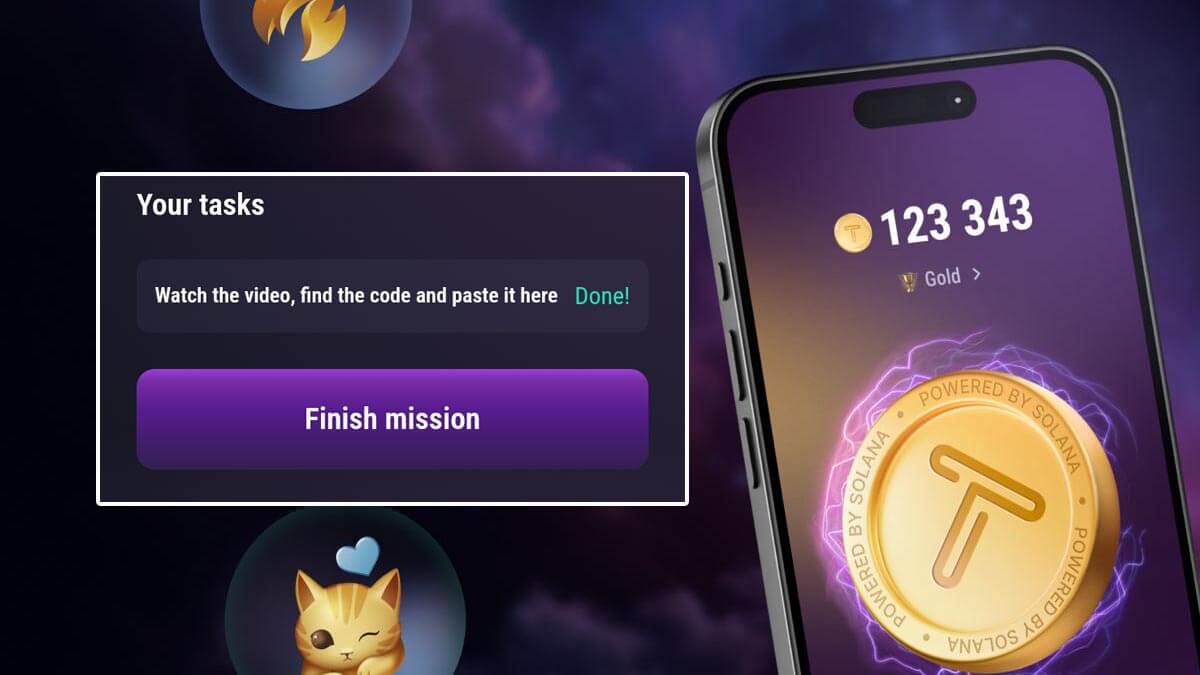The Tapswap Video Code August 7 of the TapSwap game has been released today, Wednesday. Interested players who want to get the bonus, must type the code available with the number under the “Task” menu. Players will get rewards after completing the task.
Nowadays, Telegram-based Tap-to-earn games are gaining huge popularity from all over the world. Tapswap is also one of them where millions of people are registered. Recently, a new feature has been added to the game. The authority officially introduced the Tapswap Cinema Code known as Video Code.
Today’s Tapswap Video Code on 7 August
The Tapswap game has recently added many features to improve the gameplay. One such feature is the YouTube Video Code that become the most popular and is available for registered users. After releasing the feature, millions of players from various countries get huge bonuses within a few minutes.
Players will need to find out and write it down on the Cinema menu. You will be surprised to know that, the task is easy, need to follow only a few steps. Eventually, they can see the “Congratulation” message and the rewards will be added to the account.
TapSwap Codes Cinema Task 7 August 2024
- Start Your Business Under $100: liquid
- Revolutionizing Investment Part 2: Just Watch the full video, no code required
- How to spot 100x Alcoin: lachesis
- Revolutionizing Investment: Just Watch the full video, no code required
Also Read: Musk Empire Combo
Steps to Claim Tapswap Codes
Those who are new must know important information before going to get the rewards. Like the other Telegram games, TapSwap also sets a timeframe for the YouTube Video Code. Players will need to type the number and claim the rewards within that time.
For convenience, you can read the step-by-step method below to complete the task.
- Open the Telegram App.
- Go to the “Tapswap” game.
- Click on the “Play” button from the conversation.
- On the main page, tap on the “Task” menu.
- Select “Cinema” and click on “Watch” video.
- Type the Video Code Number on the box.
- Click on the “Claim” button.
- Now, the rewards will be added to your account.
Once you successfully complete the task, you will see a message asking you to tap on the “Claim” button. Then, the daily bonus will be added to the TapSwap account.
FAQs
What is TapSwap Video Code?
The Code is a new feature that helps the players earn 2,000,000 coins as in-game rewards.
How to Enable the Feature?
The feature has officially been added to the Game. So, there is no need to enable it manually. Players can get into this feature under the “Task” section.
How Can I get the rewards?
To get the Rewards, open the game and go to the “Task” section. Then, select the “Cinema” option and tap on “Watch Video”. Type the Tapswap Cinema Code to get the reward.