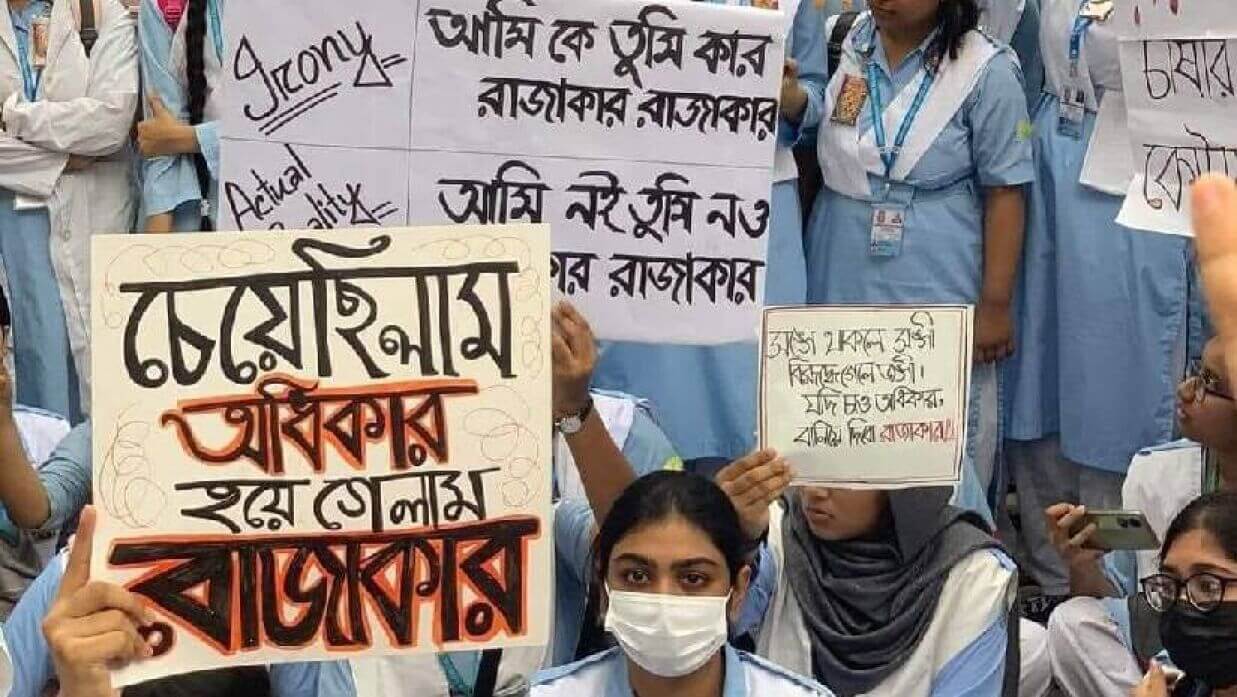CGA Admit Card 2023: Office of the Controller General of Accounts CGA has announced the Exam Date for Auditor Post. The primary Selection Exam going to take place on August 17, 2023, across the country. The authority has published CGA Seat Plan 2023, and Admit Card through the official website.
CGA – Office of the Controller General of Accounts Recruitment Exam Date declared on Thursday (July 27, 2023). The authority published the admit card and seat plan a few days ago. Currently, lakhs of people wondering about the admit card, exam date, and seat plan. However, if you also want to know about this, so you have reached the right place.
CGA Exam Date 2023
After a long break, the Office of the Controller General of Accounts (CGA) authority going to conduct the recruitment exam which is also called Primary Selection Process. The authority failed to conduct the exam last year due to the Covid-19 issue across the country. But, CGA declared the exam date earlier in December 2021.
As per the CGA Exam Date 2023, the exam will take place on August 17, 2023, for the auditor post. The exam will start at 03:00 PM and continue till 04:00 PM. Applicants are advised to collect the admit card before the exam.
CGA Auditor Seat Plan 2023
CGA published the seat plan on July 27, which is important for those people who are going to appear in Primary Selection Exam. The exam will take place at 135 exam centers across the country.
In addition, the seating plan will be included in the CGA Admit Card 2023. So, everyone needs to collect the admit card before going to appear for the exam.
Read More: Masters Final Result 2023
Know How to Get CGA Auditor Admit Card
In order to collect CGA Auditor Admit Card, applicants have to follow the instructions mentioned below;
- First of all, you will have to browse the official web address of the Office of the Controller General of Accounts.
- For this, just open a new tap from your Internet Browser and need to type cga.teletalk.com.bd in the address bar. After that, tap on the enter button or icon from the keyboard similar to other websites.
- Once you tap on there, you will automatically enter the home page of the official web server. Now, you have to click on the “Auditor” in the top right corner of this page.
- You will redirect to a new webpage after clicking there.
- Now, enter your User ID in the first box.
- Similarly, input the password into the second box and also input the code that is available on the left side.
- Finally, click on the “Download Admit Card” button from this page. It will provide your Admit Card for MCQ Exam within a few seconds.