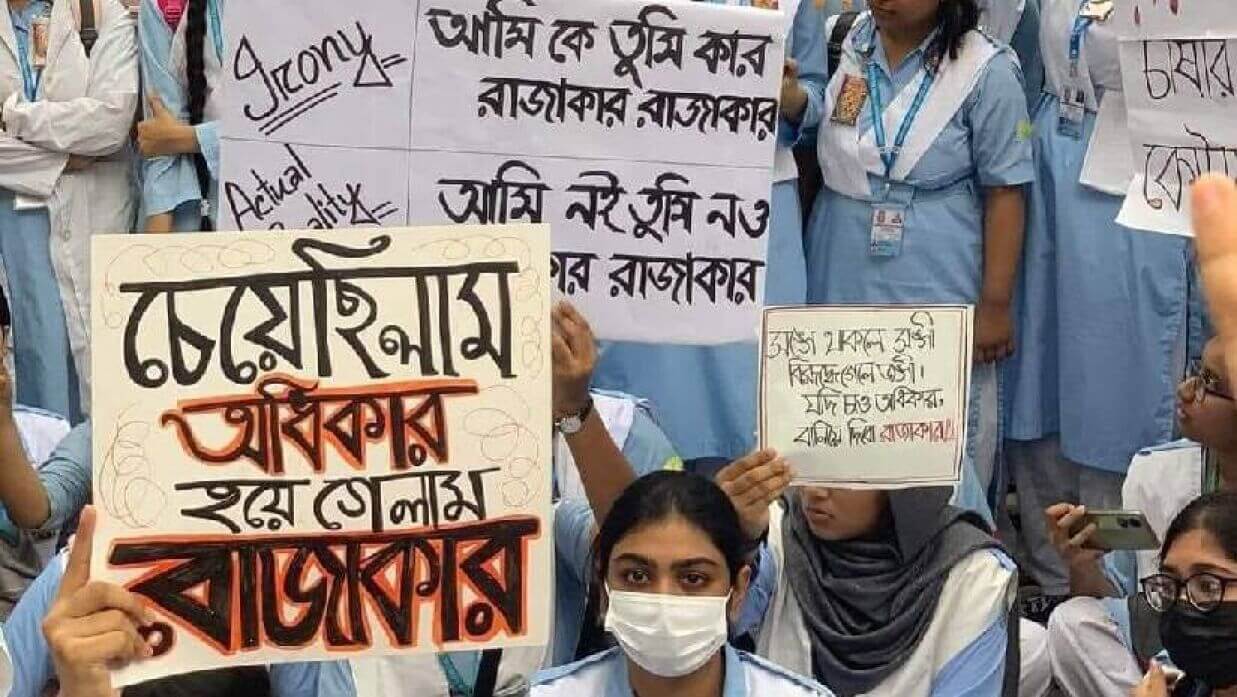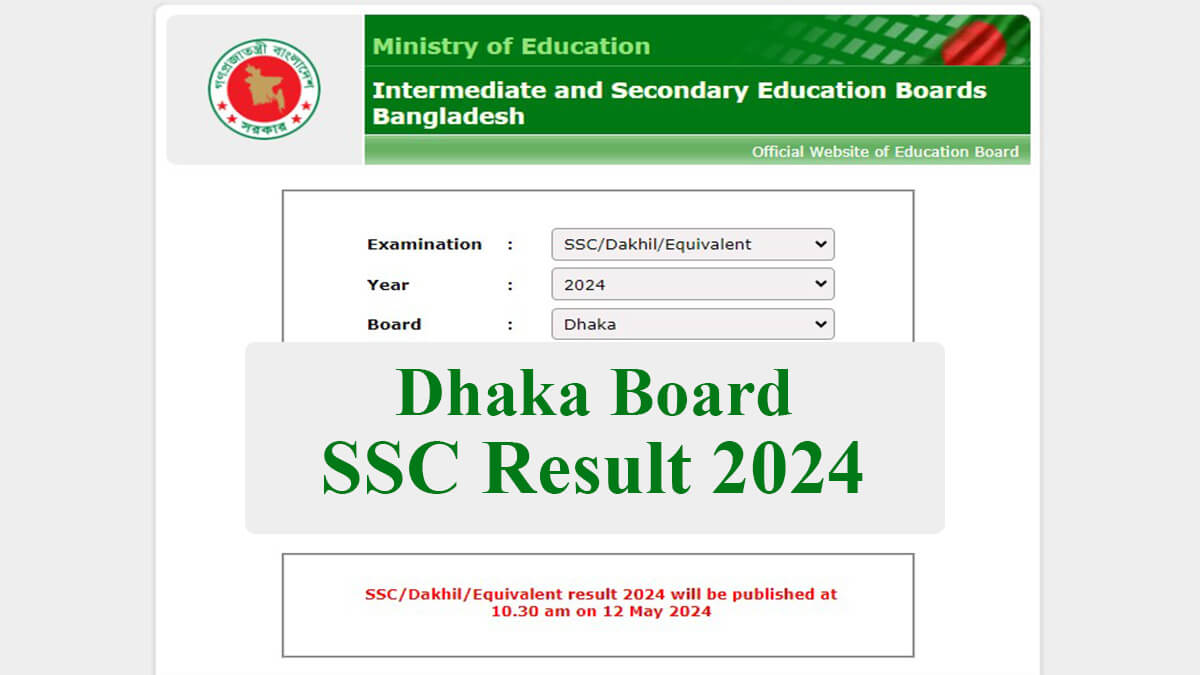
SSC Result 2024 Dhaka Board has been published today (May 12), Sunday at 11 AM. A total of 89% of examinees have passed from the Dhaka Education Board. Now, students can check the result through the official website of the Boar.
Today (May 12, 2024), the Education Ministery has announced the result at 10 AM. The authority handed over the result to Prime Minister Sheikh Hasina in a press conference. The Prime Minister has officially revealed the statistics of 11 Board of the Country.
“The results of SSC and Equivalent Examination of Bangladesh Education Board has been published today, Sunday (May 12). The result is published after 60 days of the written exam. About 85.74% of students from all over the country have passed the exam,” said Prime Minister.
As per the report, 89% of students of Dhaka Education Board have passed among 3,49,440 candidates. The GPA of 5.0 holders also increased compared to last year. Examinees who appeared on the Examination from this Board are advised to check the result from educationboardresults.gov.bd or dhakaeducationboard.gov.bd.
How to Check SSC Result Dhaka Board?
The students of Dhaka Education Board will be able to get their results on two different websites. For convenience, we have shared the step-by-step instructions below;
- First of all, you will need to enter the Government Website at www.educationboardresults.gov.bd.
- On the main page, select the Examination “SSC/Dakhil”.
- Choose the Education Board Name “Dhaka” and Exam Year “2024”.
- Type SSC Roll and Registration Number into the right field.
- Click on the “Submit” button.
- Now, the result will be displayed on the screen.
The above instructions will allow the students to check Dhaka Board’s SSC Exam Result by roll and registration number. Apart from this, students can view GPA with Marksheet on a separate website operated by the Board.
- Visit the official website of the Dhaka Education Board.
- Type dhakaeducationboard.gov.bd.
- On the homepage, the SSC Result button will be highlighted.
- Click on there, it will redirect you to a new page.
- Read the required text and provide the SSC Roll and Registration Number.
- Tap on the “Submit” button.
- The Result with Marksheet will be visible on the website.
Note that, examinees can print out the result page from the same websites. In fact, students can get the Marksheet with Number from the mentioned website. For this, they will just press the ctrl + p button or click on the “Print” button available on the result page.
In addition, there is an alternative method for all boards including Dhaka, Barisal Board. This is called the Mobile SMS Method. Students will need to send their Roll, Board Name, and Exam Year at 16222. Then, the result will be found in the reply SMS from the same number.
SSC Result 2024 Dhaka Board By SMS
Open the SMS App from Android or iPhone and send the SMS mentioned below;
SSC <Space> DHA <Space> Roll Number<Space> Exam Year and send it on 16222.
Teletalk authority will send the Subject Wise GPA in the reply SMS. It will charge a maximum of 2.50 Taka from the account balance.