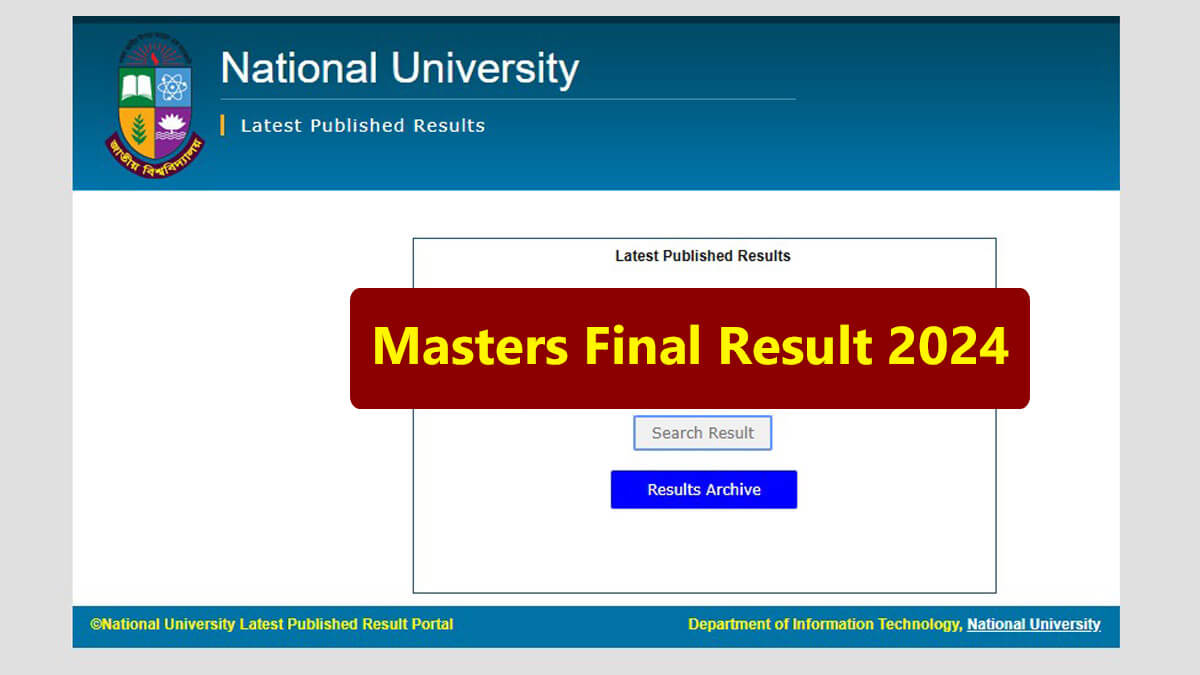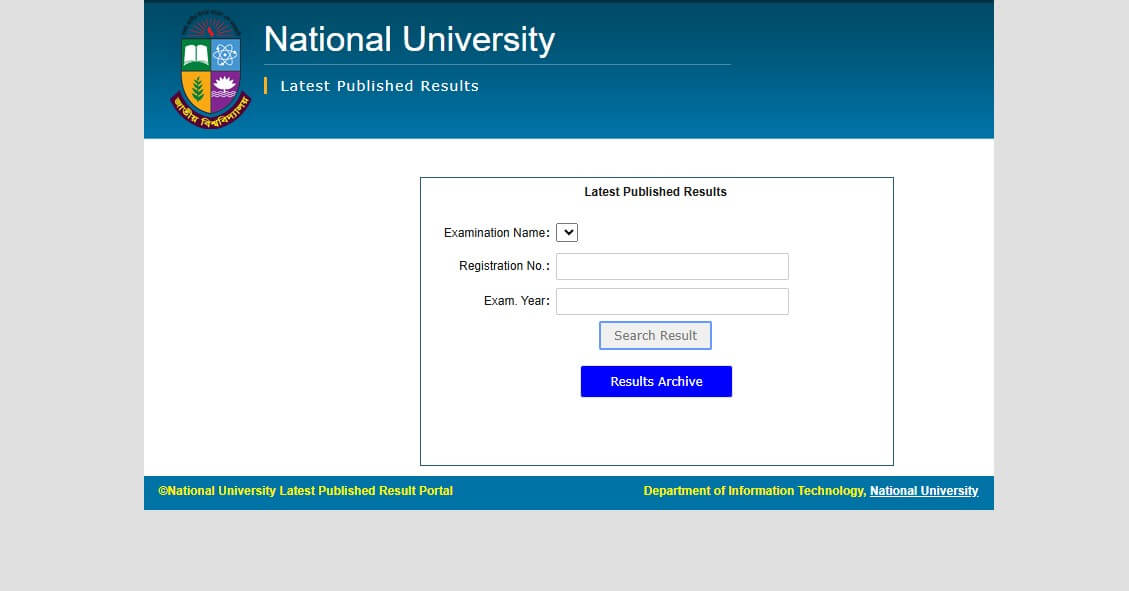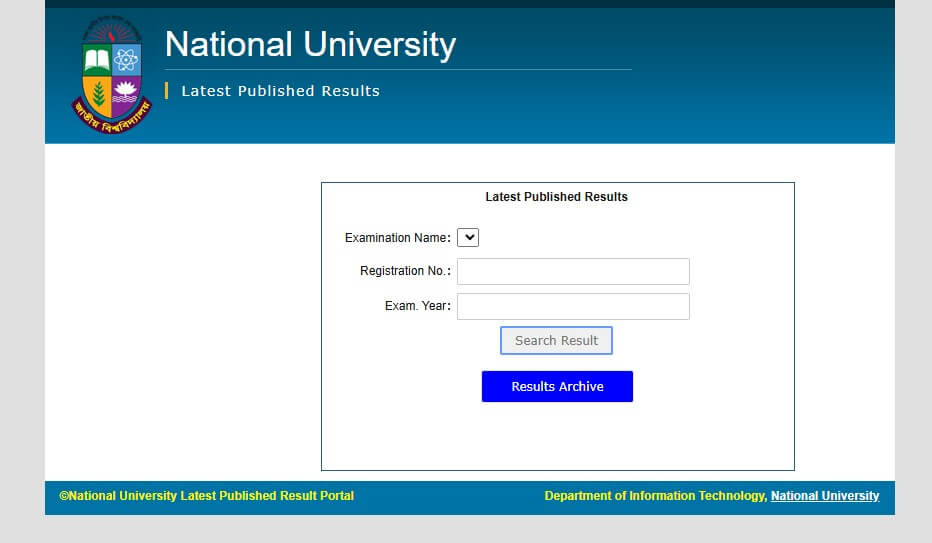GST Result 2024: The Admission Test of the Cluster System Admission (GST) for the session 2023-24 began on April 27, 2024. A Unit (Science) Admission Examination was taken on the first day. Apart from this, B Unit will be conducted on May 3 according to the schedule.
This year, a total of 1,70,599 students have applied for the Science Unit under 24 General, Science, and Technology University. More than 94% of candidates reportedly have appeared on the A Unit Exam taken on April 27 from 12 PM to 1 PM. Now, candidates are eagerly waiting for the GST Result Publish Date.
GST Admission Result 2024
Like the past years, this year the admission committee of the Cluster Admission system announced the application date and time after HSC and Equivalent Results. A notice was issued regarding GST Admission for the academic year 2023-24. As per this, interested candidates are invited to submit online applications.
The online application was started on February 12 for All Units including A (Science), B (Humanities), and C (Business Studies). A total of 3,05,348 students have submitted the application till the last date, February 27, 2024, against 21 thousand seats. So, 15 students will participate in the exam for each seat.
Important Dates
Admission aspirants who looking for the GST Result 2024 Date, must need know detailed information. For convenience, here’s the information announced by the Cluster Admission Committee.
| Article Category | Result News |
| Type | Examination Result |
| Name of the Exam | University Admission Test |
| University Category | General, Science, Technology |
| Short Name | GST |
| Number of University | 24 |
| Academic Year | 2023-24 |
| Application Mode | Online |
| Apply Start Date | February 12, 2024 |
| End Date | February 27, 2024 |
| Admission Test Date | A Unit: April 27, 2024 |
| B Unit | May 3, 2024 |
| C Unit | May 10, 2024 |
GST A Unit Result 2024
The University authority announced that A Unit Admission Test of the Cluster Admission System (GST) will take place on April 27, 2024. The Test was conducted on the same day from 12 PM to 1 PM during the Heatwave of the Country.
As per the report, 94% of candidates have appeared on the GST A Unit Exam among 1,70,599 applicants. Now, they are eagerly waiting for the result published date. If you are also one of them, so there is no need to worry! We have an update regarding GST A Unit Result 2024.
The authority said to media that, A Unit Admission Result will be published after one week of the Test. Professor Anwar Hossain, Cluster Admission Test Organizing Committee Convener and Vice-Chancellor of Jessore University of Science and Technology confirmed that the result of the Science Unit (A) will be published on May 1, 2024.
GST B Unit Result Date
This year, 64,931 have applied for Undergraduate 1st Year Admission to GST B Unit. The Admission Test is set to be conducted on May 3, 2024, according to the scheduled, check GST Admission Test Date for the session 2023-24.
Those who are going to participate in the B Unit (Humanities) Exam, must be aware that, the authority will follow the same pattern to publish the result. As the A Unit Result going to be published after one week of the exam, so it is expected that the B Unit will be published between 7 to 10 May.
C Unit Result Date
The application process for GST C Unit (Business Studies) ended on February 27, 2024. A total of 46,116 candidates have submitted the online form till the last date. The Admission Test for this Unit will take place on May 10, 2024.
If the authority succeeds in completing the evaluation work within 3 days of the test, so there is a huge possibility of releasing the exam result within 5 days. However, the GST Admission committee will announce the date after the exam like A Unit.
How to Check Unit Wise Result
Once the GST Result 2024 is published officially, the merit list can be found on the official website. Candidates can view the Unit Wise Result by entering the Roll and Registration Number.
- Visit the Cluster Admission Website at gstadmission.ac.bd
- On the homepage, there will be a “Student Login” button.
- Click on the green button.
- Type the “Applicant ID” and Password on the result page.
- Click on the “Login” button. The student profile will be displayed on the screen.
- The result will be seen in the middle point of the page.