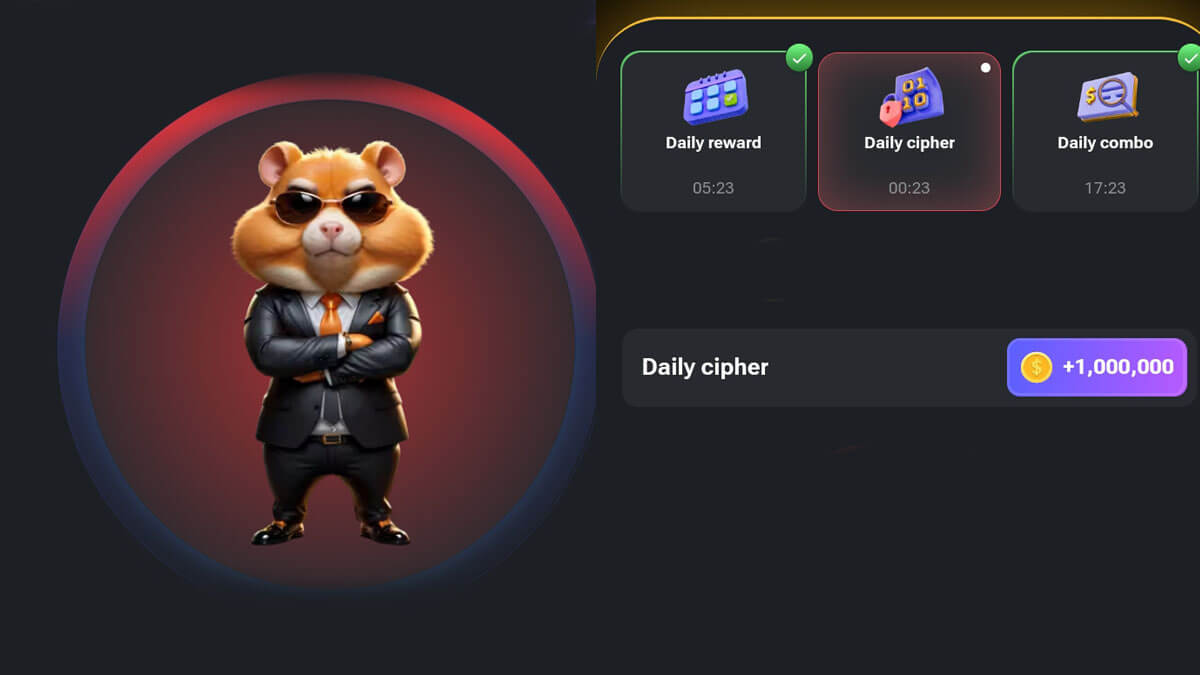Hamster Kombat Daily Combo 1st July 2024 of the Telegram tap to earn game released today, Monday (July 1). Interested players can open up the three cards from the Mine section to claim 5,000,000 coins. The best thing is that it will take only two or three minutes to complete the task.
Since its official release on May 23, 2024, the authority is releasing new cards in every 24 hours. Day by day, the Daily Combo continues to be a beloved feature in the game, adding an extra layer of engagement and challenge. Whether you are a regular player or new to the game, you can open up today’s card to get an amazing reward.
Hamster Kombat Daily Combo 1 July
Every day, Hamster Kombat unveils three cards, encouraging players to find out and claim their rewards. These cards vary in complexity and type and are available on various menus including Markets, PR&Team, and Specials. Opening up the card can unlock significant in-game rewards, 5 million coins.
You will be happy to know that, Hamster Kombat Daily Combo has been released today on the 1st of July. In order to claim the exciting reward, you must open the cards and pop them up according to the rules. The coins will be added to your account after completing the steps. You can also see a “Congration” message on the Game.
Now, apply the following cards to get the reward;
- Hamster Youtube Channel (Specials)
- YouTube gold button (Specials)
- Sports integration (Specials)
Read More: Daily Cipher July 1
Get Rewards with three Cards
- Step 1: First of all, open the Hamster Kombat Game on Telegram.
- Step 2: On the homepage, scroll down the slider to find out the verified “Hamster Kombat” bot.
- Step 3: Open the Game by tapping on the bot.
- Step 4: The Conversation will appear on the phone screen.
- Step 5: Now, simply click on the “Play in 1 Click” button.
- Step 6: The game interface will be loaded on your phone.
- Step 7: Once the game is visible, click on the “Mine” option from the bottom menu.
- Step 8: Open the “Menu” based on the given cards.
- Step 9: Select the cards one by one and Click on the Go Ahead button.
- Step 10: The “Congrats” message will be displayed on the Game.
If the players complete the steps according to the instructions, they can see a “Congratulation” message. The coins will automatically added to the account and help to level up the account.