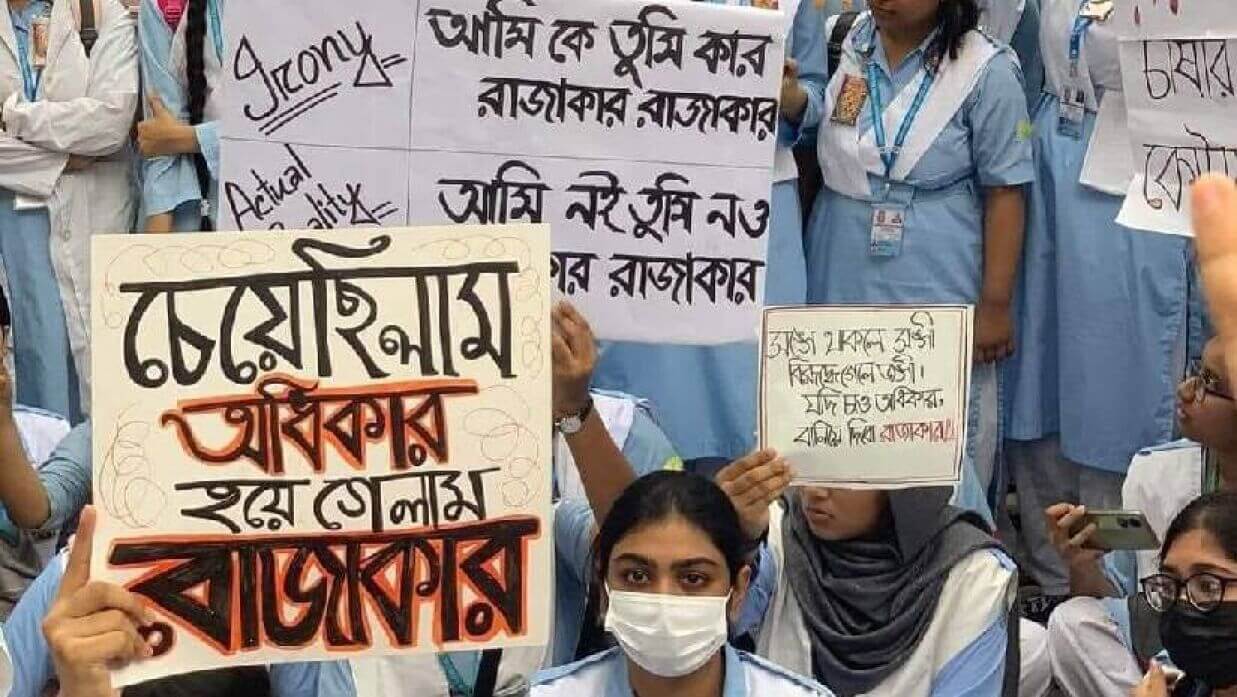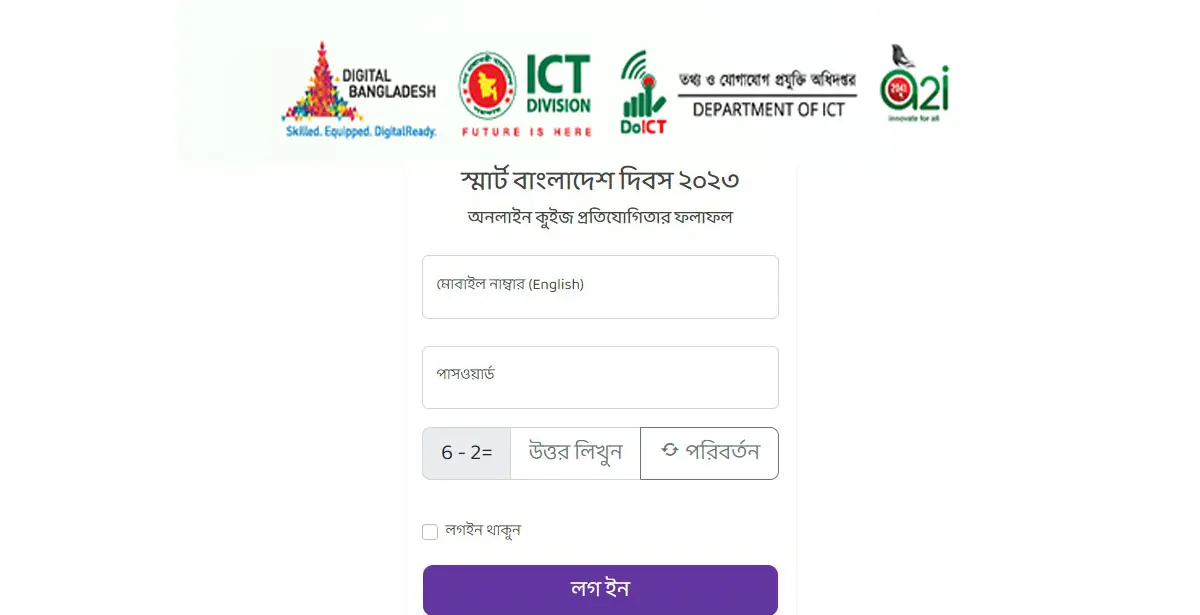
Smart Bangladesh Quiz Result 2023: The Online Quiz Competition Result for the smartbangladesh.gov.bd quiz has been declared today (Wednesday, October 18). The Winner List for Groups A, B, and C can be found on the official website mentioned in the article. Besides, contestants can get the certificate from 18 to 30 October.
The information has been declared officially today on the Sheikh Russel Day Celebration. Bangladesh Prime Minister Sheikh Hasina, the ICT Minister, and other ministers attended the program.
It is learned that the Smart Bangladesh Quiz Result for Groups A, B, and C is to be published on Sheikh Russel Day, October 18, 2023. Contents ages between 8 Years to 19+ years participate in the Online Quiz, and can view the results on the official website.
As per the report, a total of 21 winners will be selected based on the rules. The 1st and 2nd Prize winners of any group including A, B, or C, will get a Core i7 11th Generation Laptop. Those to be placed in the 3rd and 4th position will get Core i5 Laptop (11th Generation). Also, the 5th Position winner has the opportunity to get a Core i3 Laptop.
In addition, Sheikh Rasel Quiz Result 2023 is set to be published on the same day. Candidates who appeared in the quiz contest held on October 2 and 3, need to check the result from the portal. A and B Group winners will get Core i5 Laptops.
The candidates who participate in the Smart Bangladesh Online Quiz on 24-26 September, need to know the result. Everyone who attends the program will get an E-Certificate which will considered a special achievement. Before this, candidates need to know the result to verify whether they are selected as a winner or not.
Steps to View Smart Bangladesh Quiz Result 2023
- Open the official web URL (quiz.smartbangladesh.gov.bd) on internet browser.
- On the homepage, you will find out the login menu.
- Click on the menu. It will forward you to a new page.
- Type the registered Mobile Number in the first box.
- Type the password and security code.
- Click on the “Login” button. Now, the candidate profile will appear.
- Locate the “Status” menu on the page.
On the page, the quiz result will be visible on the candidate’s profile. On the other hand, the winners list will be available on the official Facebook Page. For this, they need to enter on ICT Division, DoICT’s verified Facebook Page.