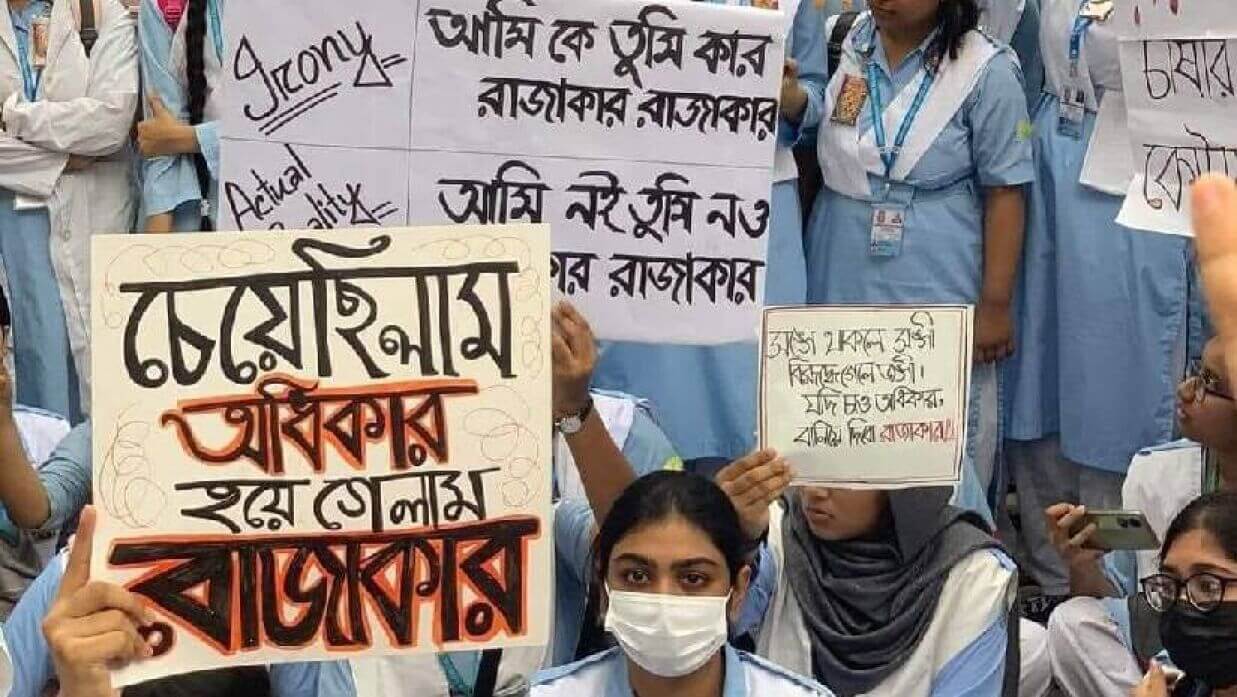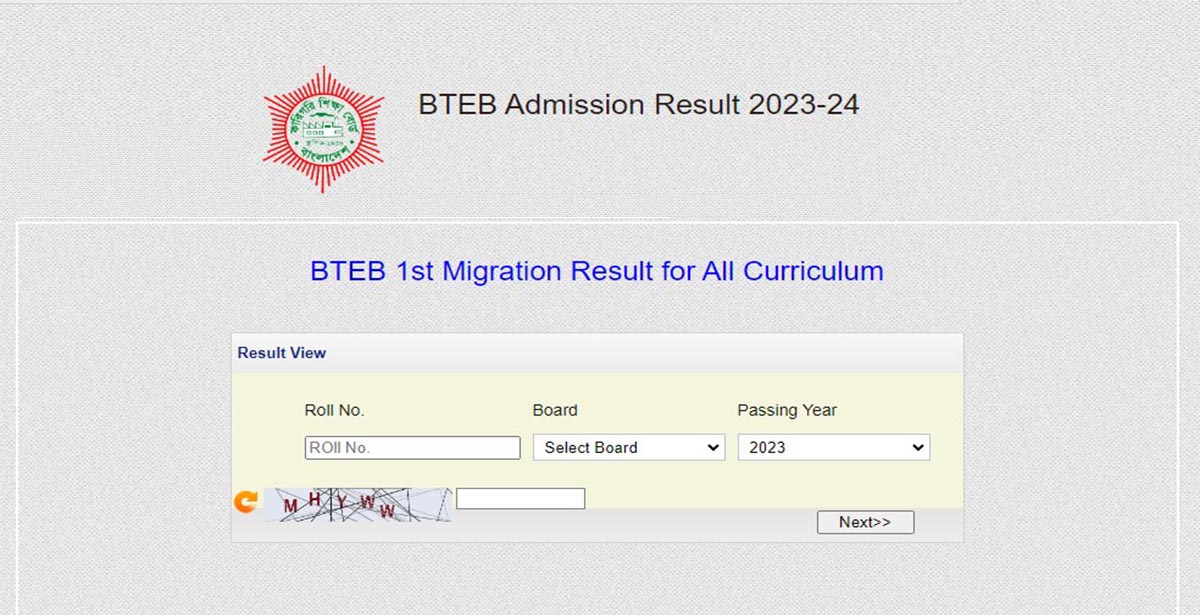
BTEB 1st Migration Result 2023: Diploma in Engineering Admission under Bangladesh Technical Board 1st Migration Result has been declared on Thursday (September 14). Candidates can easily view their results from the official website by Roll and Registration Number.
Bangladesh Technical Education Board (BTEB) has declared the 1st Migration Result date for BTEB Admission for the session 2023-2024. There are numerous candidates who are waiting for this. Earlier, BTEB published the 1st merit result on September 7, 2023. However, if you searching online to know BTEB Admission 1st Migration Result 2023, how to check the result, and more, then you have reached the perfect place.
BTEB 1st Migration Result 2023
In 2023, the Diploma in Engineering Admission process for the session 2023-2024 was started on August 8 across the country. Lakhs of students submitted their applications online through the official website. The online application was ended on August 21, 2023. After that, the authority succeeded in publishing 1st merit result.
As per the report, BTEB 1st Migration Result 2023 is to be published on Tuesday (September 19). Candidates can easily access their results after 09:00 PM. For this, students need to input their SSC Roll and Registration Number into the official website.
Diploma in Engineering BTEB 1st Migration Result 2023: How to check
- Step 1: In the very first step, you have to open the browser app from your device.
- Step 2: Now, tap on open a new “tap” and type the BTEB Admission official web URL http://govt.btebadmission.gov.bd/. After that, tap on the Go or Enter button from the keyboard. It will redirect you to the home page of the Technical Board Admission portal.
- Step 3: Once you reach the result page of BTEB, you will have to find out “Check Result” button.
- Step 4: After that, simply click on there. This will redirect you to the BTEB 1st Migration Result 2023 server.
- Step 5: When the server page is loaded on your phone, simply type SSC Roll or User ID in the right box.
- Step 6: Similarly, input the SSC registration number and select the Education Board Name.
- Step 7: Write the captcha verification code into the desired box.
- Step 8) Finally, check all the information and tap on the “Submit” or “Get Result” button.
Also Read: