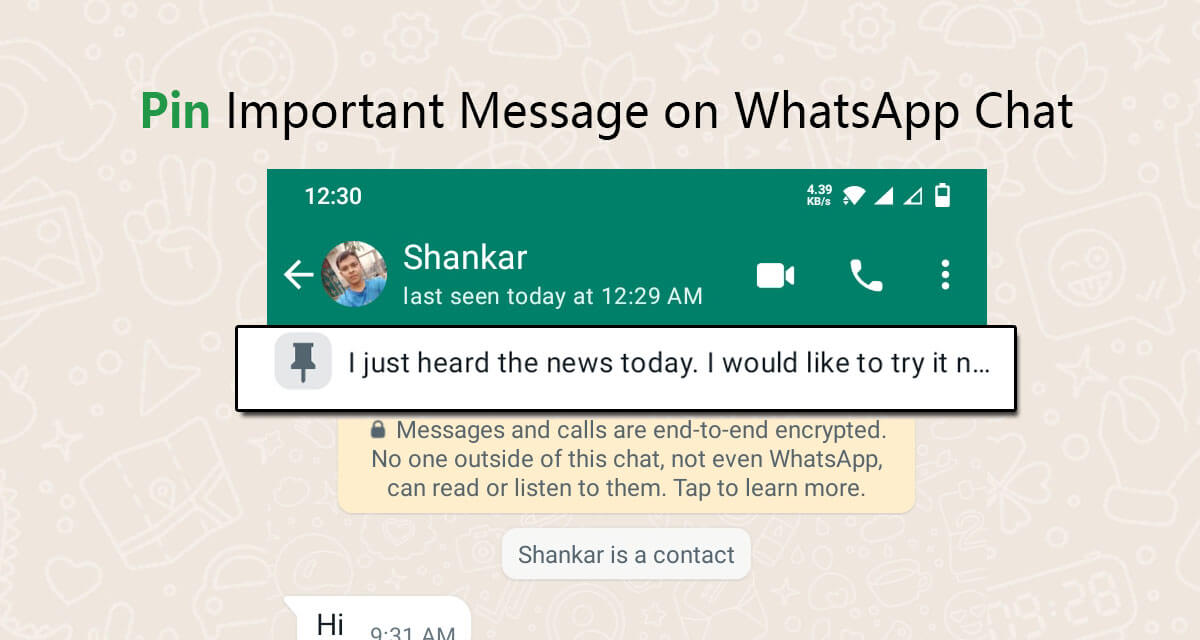
Meta’s WhatsApp recently rolled out its message-pinning feature, which will allow users to pin 3 messages in a conversation. The new feature has been seen in the last week in a beta version (V2.24.6.15). Earlier, the platforms only allow users to pin only one message.
As per the report, WhatsApp rolled out the pin message feature on the platform in December last year. Now, users can pin at least 3 messages on a conversation in individual or group chats.
Meta confirmed that users will be able to pin any messages like Images, Videos, emojis, and voice messages beside the text message. WhatsApp users are allowed to use this new feature in both individual chats and group chats.
In addition, the best part of the WhatsApp message pin feature is users have the opportunity to set the duration for the pin messages. For example, you can set the messages for at least 24 hours and up to 30 days. Meta mentioned that the pinned message is set for 7 days as a general setting. Users can easily choose the duration.
Know How to Pin Messages on WhatsApp?
Like the pin post on Facebook Profile or Facebook Groups, the WhatsApp PIN message will be visible on the top. Once a user pins one or two messages (3 Max) on a conversation, it can be accessed directly by tapping on the message.
WhatsApp will ask the users to set the duration of the message while going to pin it. You can select 24 hours, 7 days, or 30 days based on your needs. You can follow the step-by-step instructions below to use the feature on your account;
- Open the App on your Device.
- Go to a chat.
- Send a message or long press on the previous message.
- Tap on the three-dot menu.
- Now, click on the “Pin” from the drop-down menu.
- It will ask you to set a duration.
- Select as you want.
Meanwhile, Meta has rolled out the End-to-End Encryption on Messenger and Facebook for worldwide users. From now on, users must set a PIN Number to access the chat history including calls on another device.



